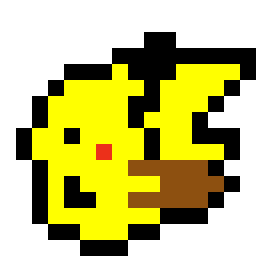This week we learned how to use google apps for different purposes. Today we made our own worfinds on the slide.
We talked about blogging with our teacher. The word that we use in wordfinds must be appropriste for our Blogs. We discussed the template, and read it though it, After that we made a copy and created our own one.
At the end I enjoy doing this, because I like it.